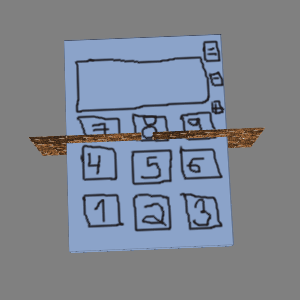thurizas said:
Hi,
By my count this is the third post on this that you have made (althought I'd swear that I'm missing one):
…
You did; I got four in total now:
https://gamedev.net/forums/topic/707645-how-to-make-buttons-in-imgui-in-opengl-with-glfw/ (2020-08-01)
https://gamedev.net/forums/topic/707855-how-to-make-a-calculator/ (2020-08-26)
https://gamedev.net/forums/topic/707897-how-to-make-a-display-box-in-opengl-imgui/ (2020-08-31)
https://gamedev.net/forums/topic/707922-how-to-make-a-calculator-in-c-with-imgui-opengl/ (2020-09-01)
On one hand, I feel like we should cut him some slack - he's 11. On the other hand, he's had plenty of constructive input for very vague problem descriptions.
@shaanveer I think the best for you to do is to overcome this hurdle with needing others to provide your code, or needing a video tutorial.
You should start tinkering with code. Reading, understanding etc. And you should remember that C++ and Dear ImGui is complicated stuff. Especially to somebody who isn't yet an experienced programmer. Do C++ lessons, then look into OpenGL and finally use Dear Imgui.
And it has been said many, many times before; there's no right language. The important part is that you get started with something, and learn. I've suggested GoDot, but after giving it a lot of thought I think you should really just do beginner Python tutorials, or if you insist; C++ tutorials. Not video ones necessarily. I can recommend this.
And then return here when you have concrete issues. That is; when you don't know why a particular piece of code misbehaves, or you want to know what the difference between a struct and a class is etc. Not to ask for ready code or draw-by-numbers tutorials.