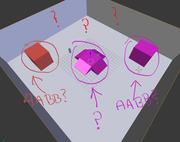I'm wondering what is the right way to create level collision for a very basic level like the following image (click on it for a larger version):
I'm not what to search, so I'm a little confused. What I'm thinking is AABB collision tests for the cubes and walls, maybe keeping them all in arrays, and checking the array for collisions every frame. Again, not sure if that's the correct way of doing this.
I'm also not sure about the platform in the middle since the character would have to go up a slope like this one:
...and stand on the platform. The floor is set at y:0 at the moment, but it might be higher or lower in different parts of the map. If anybody has links I can read to learn, or even just keywords I can use to search. I'd really appreciate it. I just don't know where to start in terms of searching. Thanks!
Edit: I don't plan on using collider shapes outside of cubes and that slope in green. Making sure to keep the collision very simple. I don't think any of these level colliders are going to rotate either, so it's going to be axis aligned.
Edit 2: I just found this old post from 2002 and from what I understand in one of the answers: divide the world in different cubes and each one holds a list of all the aabb colliders within that particular cube. I'm guessing in order to avoid having to walk and test so many colliders. Not sure if I'm on the right track though. Also need to figure out how to go up the slope, obb perhaps?