I am developing a simple Golf game (using Scenekit) as shown in the below image.
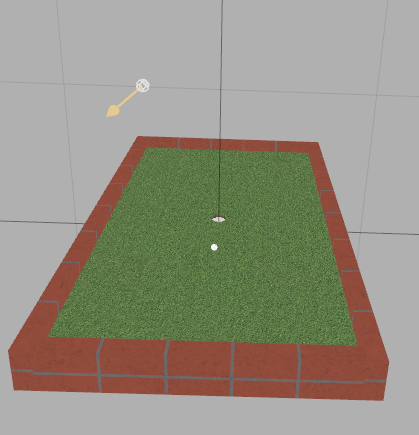
I am facing below issues:
1. Even if I apply small amount of force, the ball continuous move along the grass? Grass friction is not stopping the ball.
2. Sometimes, the ball speed is increased after colliding with the walls instead the ball speed should decreased after collision with the walls. The walls are having box collider.
3. Sometimes, the ball reverses its direction after colliding with walls.
Code:
Physics properties of the ball:
ball.physicsBody.affectedByGravity = true;
ball.physicsBody.mass = 0.0450;
ball.physicsBody.restitution = 0.8;
ball.physicsBody.friction = 0.3;
ball.physicsBody.allowsResting = true;Physics properties of the grass:
golf.physicsBody.friction = 0.8;Physics properties of the walls:
leftWall.physicsBody.friction = 0;
leftWall.physicsBody.restitution = 0.8;I have set the physics world gravity value to -9.8.
I am looking for suggestions to fix the above listed issue. Thank you.




