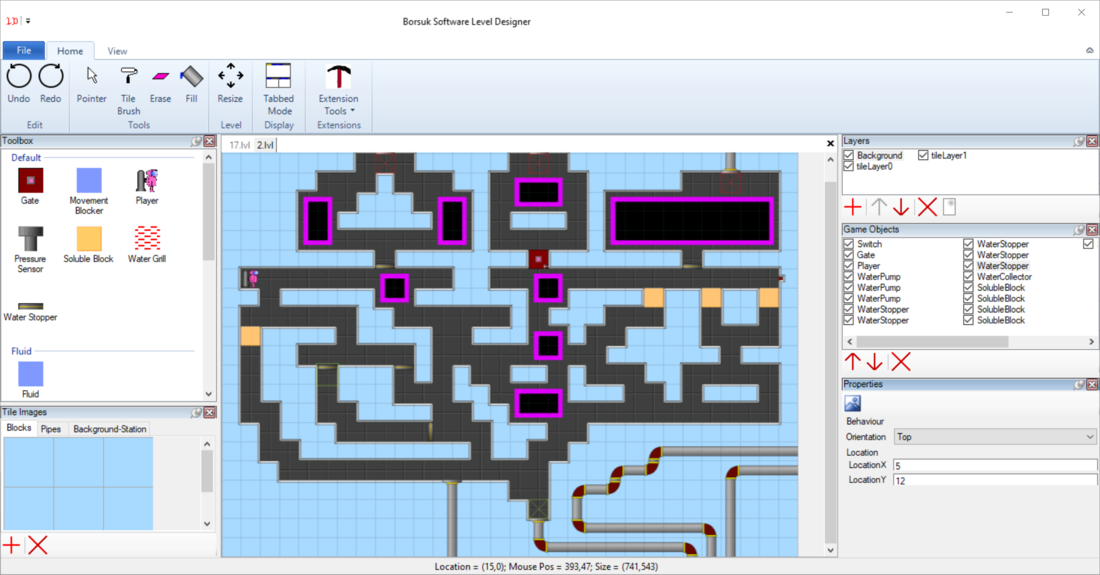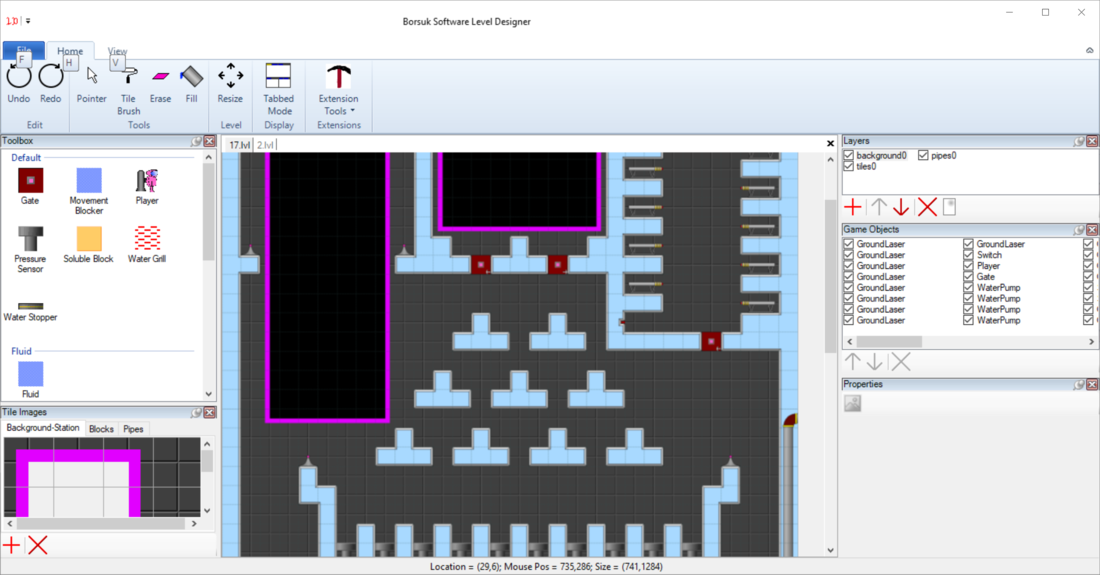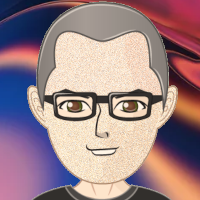Hi,
I've written a level designer in C# / WinForms. As part of this, I'd like to add the ability to report the set of recently used files so that when a user right clicks on the task bar, they get a list of the recently used files / possibly a set of tasks (such as create new level). This'd match the behaviour of apps like Visual Studio and the browsers etc.
Looking on google, I can see there's a UWP API (Windows.Storage.AccessCache) which would appear to be what I want, but I don't see what the WinForms equivalent would be.
Does anyone know what the equivalent would be / where to look?
Thanks
Steve
PS This is independent of the adding the entries to the ribbon's home area